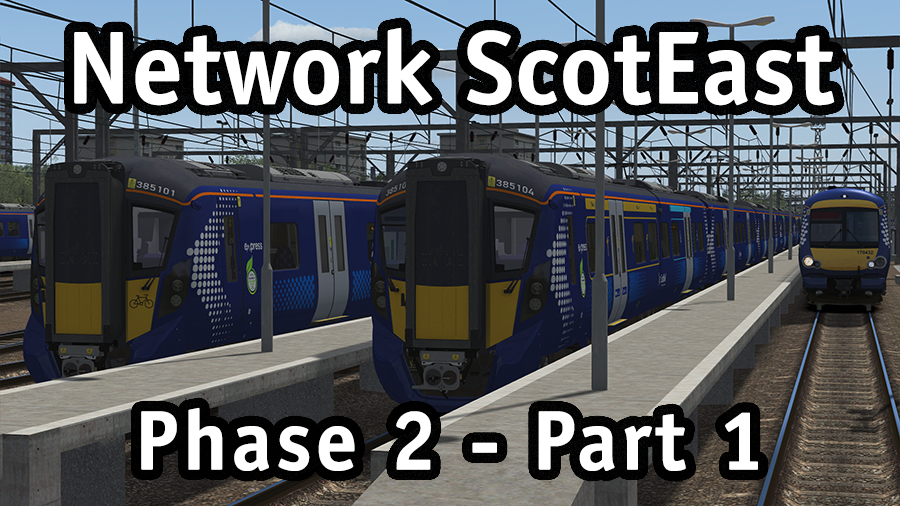
NSE – Phase 2 / Part 1.4 (Updated 10/05/24)
12th March 2024** IF YOU UPDATE THE ROUTE TO THE LATEST VERSION, OR REINSTALL THE ROUTE, OR THE AP SIGNAL ENHANCEMENT PACK AT ANY POINT, PLEASE ENSURE YOU ALSO REINSTALL THE JAMES IVELL SIGNAL EP PATCH THAT IS LISTED IN THE REQUIREMENTS **
UPDATE LOG:
10/05/2024:
- Thistle Shopping Centre in Stirling added.
- Night lighting adjustments.
- Some bridges replaced with better quality models.
- Fence replacement in various locations.
- Terrain bleeds fixed.
- Other fixes/asset replacement which currently eludes my tired brain!
19/04/2024:
- Replaced the old EMT style lampposts which snuck under the radar at Croy.
- New customised signals around Edinburgh with offset theatre boxes.
- Night illumination of the footbridge to the South of Stirling (It actually is blue IRL!).
- Removed old erroneous mileposts from Phase 1 that somehow still lingered.
- Corrected speeds and additional signage at Cadder HST Depot.
19/03/2024:
- Fixed incorrect speed at Carmuirs West Jn.
- Housing replaced with more accurate assets in Alloa and Stirling.
- Removal of trees adjacent to Alloa platform (happened IRL very recently).
- X50 boards added between Stirling and Bridge Of Allan.
- Mileposts added throughout every quarter of a mile.
- Missing scenery items added.
- Wrongly positioned signals corrected.
15/03/2024:
- Missing lamppost textures added.
- Terrain colour in various places modified.
- Changed night lighting at Haymarket and Edinburgh. (More FPS friendly)
- Removed unrequired lofts.
14/03/2024:
- Adjusted the name of the route in-game. (This fixes problems taking screenshots… yes, it’s true!).
- Added missing bridge occlusions between Larbert and Dunblane/Alloa.
- Points near Glasgow Queen Street fixed (previously unrendered).
- Adjusted night lighting at some stations.
- Fixed terrain clipping Platform 1 at Polmont.
———————————————————–
Well well well… it’s finally here! Not in its entirety, but certainly the bulk of the
fantastic work. Enough to tucker you out driving 385s. Or 365s (woop woop) or
380s (upgrade when?).
With the recent arrival of the much anticipated ATS Class 385 Upgrade, we have decided to release Network ScotEast in 2 parts.
Part 1 (THIS), will cover all electrified areas of the route, so from Edinburgh to Glasgow (via both Falkirk High and Falkirk Grahamston), and Glasgow to Alloa and Dunblane.
This will enable you guys in the wonderful TS Community to enjoy and create a plethora of scenarios to use with the excellent 385 upgrade.
The unelectrified areas (Fife Circle, Longannet branch, and up to Ladybank and Leven) will form Part 2, which is yet to be completed. When Part 2 is complete, it will release as a FULL route which can go over the top of Part 1 and form the entire Network as originally intended.
More information can be found in the Manual. Please ensure you read it in it’s entireity.
–
REQUIREMENTS:
I cannot stress enough the importance of ensuring you have ALL requirements listed. Particularly the Signal EP, and the Signal EP patch. Without these you will have problems with signals not behaving as intended.
STEAM (DTG/RSC etc):
ECMLS London to Peterborough
Edinburgh to Glasgow (Original)
Fife Circle
GEML London to Ipswich
Glasgow to Dunblane & Alloa
Liverpool to Manchester
Portsmouth Direct Line
South Wales Mainline (Unbranded version)
Suburban Glasgow Northwest
SWML Southampton to Bournemouth
WCML Trent Valley
MARKETPLACE: Town Pack
ARMSTRONG POWERHOUSE:
Common Library (Comes with most AP addons)
Signal Enhancement Pack
Vegetation Enhancement Pack
ALAN THOMSON SIMULATION:
Common Library (Comes with any ATS route)
OHLE Pack
Kings Cross to Kings Lynn
Chat Moss
South Wales Mainline Modern
Rigid OHLE Pack
Glasgow Dunblane Signal/Weather EP Patch * MUST INSTALL including after reinstall/updating route *
JUST TRAINS:
Common Library (Comes with JT routes – recommend their most recent ones)
Scottish East Coast Main Line
ON TRACK SIMULATIONS:
4AS Signage Pack
–
INSTALLATION:
Copy the Assets and Content folders into your main Railworks directory. If you are asked to overwrite anything then select YES.
Then navigate to your Assets folder and run the ‘NSE Lampposts.bat‘ batch file.
–
SCENARIOS:
This route comes with two basic scenarios:
1R80 1515 Glasgow Queen Street – Edinburgh
2P41 1338 Edinburgh – Dunblane
These scenarios are only basic scenarios and don’t have extensive AI traffic, as they are intended as just ‘something to drive’ scenarios, and do not have announcements included. The only AI in these scenarios are strictly Class 385 operations.
This leaves a wide open space for the wonderful Train Sim Community to create more fun and extensive scenarios.
You must have the ATS Class 385 Upgrade to use these scenarios.
–
CREDITS:
Clowes = Manual typesetting, lamppost reskins, custom posters, and general support.
Alan Thomson = Promotion and support.
Bulent Eroglu = For allowing use of Assets from SWML route.
Jake Fuller = For swapping out the track to ATS track (about 100 years ago!)
THE NSE TEAM:
Cameron Forbes
Matt Gooderson
Ollie Greenhalgh
Chris Horsfield
Thomas King
Aaron Pidduck
Thomas Poole
–
Thanks and enjoy!






Thanks very much for a great route! Other than what has been said already, I would also like to note that , gameplay-wise, this really fills a gap in the available UK TS-routes: relaxed AC-electric running (away from ECML or WCML) on an up-to-date route within great scenery. Ideal for 45-60 minute scenarios, which one ends up playing more easily than long ECML or WCML runs. So I already can see that I’m drawn again and again to this route. Thanks very mich again!
An absolutely stunning upgrade compared to anything we’ve previously seen in TS for this part of the UK. A big thanks to all involved!
I wasn’t going to get this route, but saw I was only missing 2 requirements and decided to get them. So glad I did. Just spent the last hour driving an Azuma and the route is beautifully done. Thanks a lot.
if theres a phase 3 or new update to phase 2 could we see a Glasgow to Falkirk Grahamston via Springburn and Cumbernauld.
Fantastic route Chris. Just done the first included scenario from Glasgow to Edinburgh. All went well apart from me missing an AWS warning and having to go through the TPWS reset faff (my fault though). Scenery looks fantastic. My only feedback is while I was getting a mostly consistent 35 FPS, I did have a LOT of stuttering (I presume tile load stutter, but it happened pretty frequently at times so I’m not 100% sure). I am on a pretty beefy system: i9 13900K with 64GB RAM and 4080 graphics card. I run Windows on an NVMe drive and TS on it’s own dedicated SATA SSD. I could try upgrading to an NVMe for TS too, but I must say I don’t have this much stuttering on other routes. It’s not that I never get it, it’s just that it seems particularly prevalent on this route, to the point of annoyance. At one point it stuttered so bad my FPS briefly went down to 4FPS for about 2 seconds and then back up to 35 again. Maybe this is just the price to pay for a wonderful looking route!?
Hmm very strange indeed! You have a better system than me, and I get 60+ fps constant, with little or no tile stuttering.
I should make it clear that I am running at 4k, so that would explain the FPS difference. However it doesn’t really explain the stuttering (I don’t think). It feels like it’s from assets loading in. Perhaps I just need a faster SSD.
Of course 4k will do that! – I used to run in 4k until the more scenery intense routes became, it used to cause stuttering and FPS loss more than I liked.
Ok interesting. I do find it a lot worse on this route than others though. I don’t generally have problems on DTG, JT or ATS payware routes. I wonder if it’s related to the new AP veg pack? I’ve not driven any route until this one that makes full use of the new pack. Or maybe it’s the OHLE? Something asset-wise is giving my system more of a hard time than those other routes. Again, it’s not the FPS I have a problem with, it’s just due to assets loading in. I’m going to try re-booting my PC to see if it’s something really basic like that, but if not, maybe I’ll try running it in 1440p. Otherwise I think I might need to upgrade my SSD.
Ok, just did a full reboot of my PC and all my problems went away. Now runs smooth as silk. Phew!
Having issues with the lamp posts, they arent showing, reinstalled all of my JT routes, and they still don’t show. TIA
You need to run the batch file for them to work.
I dont seem to have any passengers standing on platforms, is it how its supposed to be or did i do something wrong. Doesnt bother me much but the environment looks dead without passengers imo
Yes, it is meant to be like that. I have a strong disliking to the passengers in TS, so I use platform lofts that don’t create passengers on platforms. – I’d rather a ‘dead’ atmosphere than passengers randomly walking in front of trains, which they have a tendency to do, even when the lofts are positioned for them not to do this!
i seem to get random bits of grass popping into the tracks at certain stations eg. Falkirk Grahamston and a milk bottle near the track at the end of platform 2 at queen street. Any ideas?
Can you post screenshots so I can have a look?
post pictures where?
On the Network ScotEast facebook group.
Lamposts seem to be missing for me?
JT Common Library (Probably better with their more recent routes).
Brilliant work, thank you to all the NSE team for putting this together!
Lovely job, can’t wait for phase two.
How important is the JT SECML
Depends how much you want to see Edinburgh Castle…..
How essential is the AP Veg EP? Asking for a friend
Very.
i seem to have a lot of missing textures for tracks starting out of waverly… any ideas?
Can you post a picture on the Facebook group of what you mean exactly?
Cracking route! One question, No Quick drive? Is that right or have I done something wrong somewhere? thanks in advance.
Thanks, and you are correct, Quick Drive is not supported.