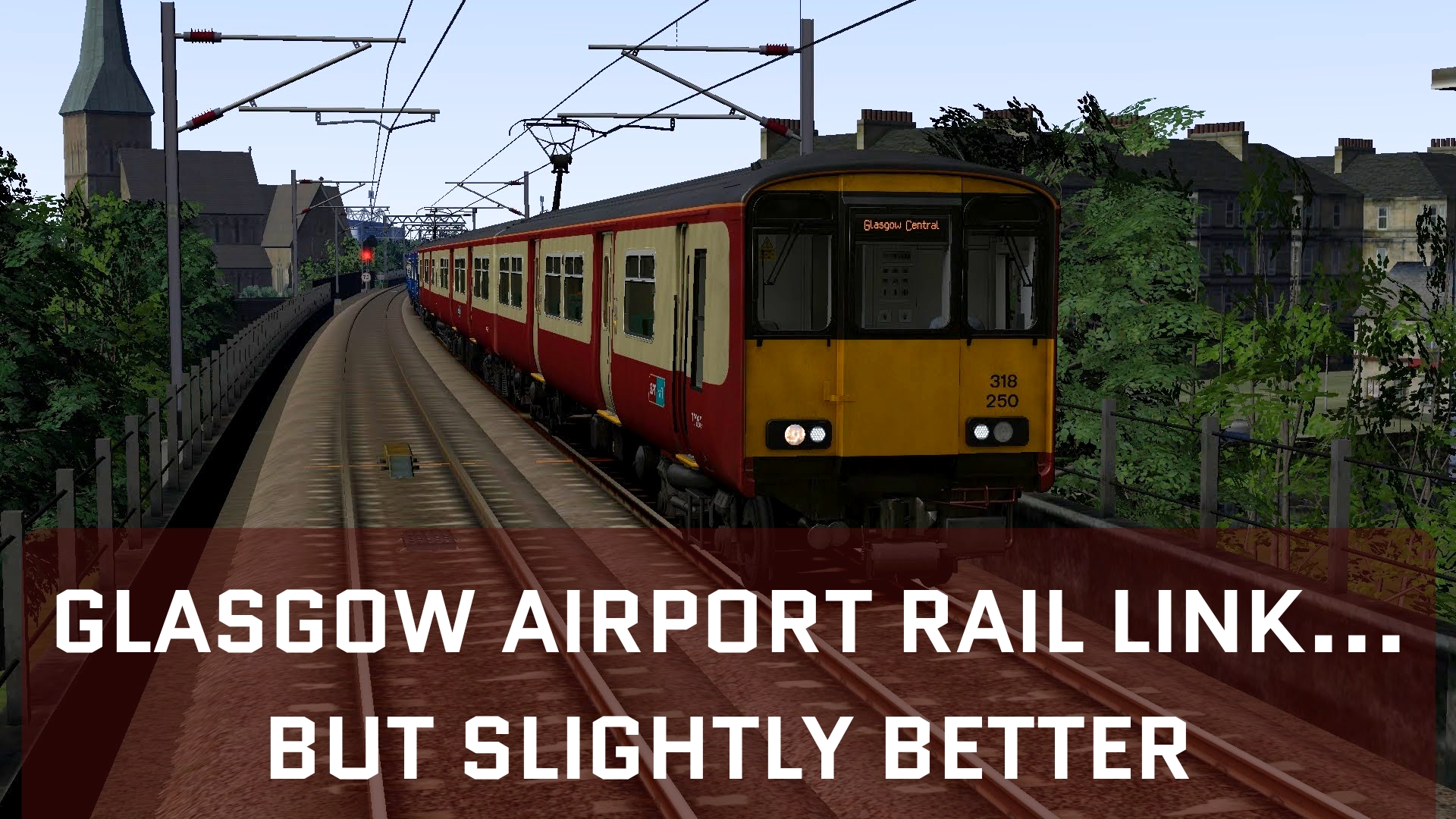
Glasgow Airport Rail Link Minor Scenery Updates
9th May 2024This isn’t the route you wanted, nor is it the route you needed, but it is unfortunately the route you get. Apologies in advance.
GARL but “slightly better” takes Thomson’s concoction (Glasgow Airport Railway Link) from the early 2010s and updates the scenery ever so slightly in ways which should only be viewed from the drivers eye view. Exactly how Thomson had intended for this route to be played. In his original route, the scenery didn’t even extend 1 meter away from the track. This fixes that by adding assets to clutter up the view and make it seem more like you’re driving through a city’s industrial centre rather than baby’s first train simulator route making experience.
PLEASE NOTE: This scenery was not placed to be an accurate representation of the street layout of Glasgow, nor will I ever fix this as I do not plan to ever go back and update this… thing…
So what have I done to “Update the Route?” I’m glad you asked:
- Trees, almost all trackside vegetation has been replaced, with the exception of a few cases.
- Buildings beyond that of which were originally present in the base route have also been added, just to avoid that whole “woah a bunch of houses lined up in the middle of nowhere for no reason” effect the original route goes for. (TLDR: Scenery which extends more than 5m away from the track
- Added some “necessary” scenery details
I’m no Chris Horsfield but hopefully this can make the route at least a tad bit better. As stated before, I have no plans to update or extend the track; I’m not a route builder and should not be responsible for anything further. Similarly I have not replaced the track as I didn’t want to pull my hair out.
Included are 4 Scenarios which cover pretty much everything in the route that is “worth seeing”. Each is prefixed by [AGD] and their requirements will be listed below the route requirements.
ROUTE REQUIREMENTS
- Glasgow Airport Rail Link (Base Route)
- DTG West Coast Mainline South (The Majority of Scenery Assets)
- DTG Fife Circle (Same as above, but for more specific cases)
- Suburban Glasgow Northwest: Helensburgh to Springburn (Dumbreck Station Only)
- West Coast Mainline North (I don’t know why but it was ticked for some reason)
- Eye Drops (To ease the pain)
SCENARIO REQUIREMENTS (COLLECTIVE)
- ATS Class 385 Upgrade + It’s Dependencies
- AP Class 318 EMU Pack
- AP Class 321 EMU Pack
- AP Class 156 DMU Pack
- AP Class 800 Enhancement Pack + It’s Dependencies
- ATS Class 185 DMU Pack (Only For AI in 1 Scenario)
- All Above Route Requirements + Eyedrops + European Loco and Asset Pack
I am aware that Dumbreck Station doesn’t work
To install this route “upgrade” simply copy the Assets and Content folder from the Unzipped folder into your Railworks Directory. When asked to Overwrite, click yes. This is for the Assets folder, all it does is edit the sound values on bridges and the track. The route is named something along the lines of “Glasgow to Paisley St James (GARL Upgrade)”
FAQ:
No
Enjoy it if you dare!!!





