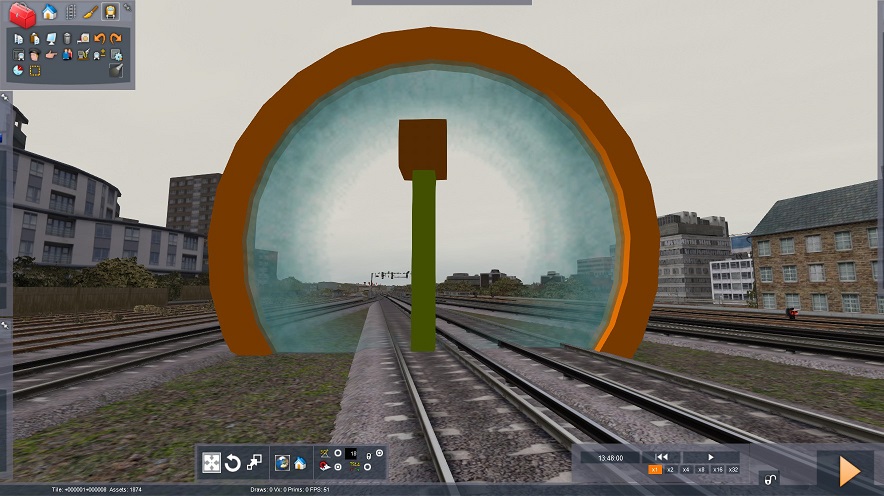
Patch: Portals for Scenario Creation
9th February 2021This download has been updated. If you have the old version of my portal marker, please delete it, then re-download from this page and not your downloads, as it will still be the old file.
This patch adds Portals for Scenario creation and will fix issues with missing portals in my scenarios. Also, when creating scenarios, you will be able to use these portals, without editing the route.
Please note: This patch is required when playing any of my Slam Door or Through The Dragon’s Eye Series of Scenarios.
To install, copy the folder in the zip to your Railworks Directory. Then click yes when you are asked to overwrite.
To use these, make sure that Kuju / Railworks Core is selected in the right hand flyout and then click the Track Infrastructure icon on the left hand side of the editor and select Portal from the list in the box below it.
To use, click on the track, to lay your portal and then drag the arrow in the direction your train is moving in. Now click again and you will get another portal. Right click to get rid and you are good to go! Now place a train by the portal you want to put in the portal, (make sure it is drivable and has the driver icon) and then double click the portal. Click Add to add the train. (This will make the train disappear and it’s headcode appear in the portal pop up. Close the portal pop up and continue to build as normal.

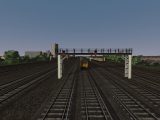




For me I lay the portal and it works nicely when I run the scenario for the first time but then the 2nd time I test the scenario all of the trains have been placed on top of eachother outside the portal and cause an AI collision when the first one moves. No good unfortunately.
I noticed this too. I am unsure how to fix this. I will seek advice and see what I can do
Anyone get to the bottom of this as I get the 1 time works issue
This patch works perfectly as advertised, but the correct folder structure isn’t present in the zip file, it just contains .bin and .xml files. To make it work, all you need to do is copy the two files to …\Railworks\Assets\Kuju\RailSimulatorCore\RailNetwork\Markers. If possible it would be helpful to other users if the zip file could be updated with the right folder structure.