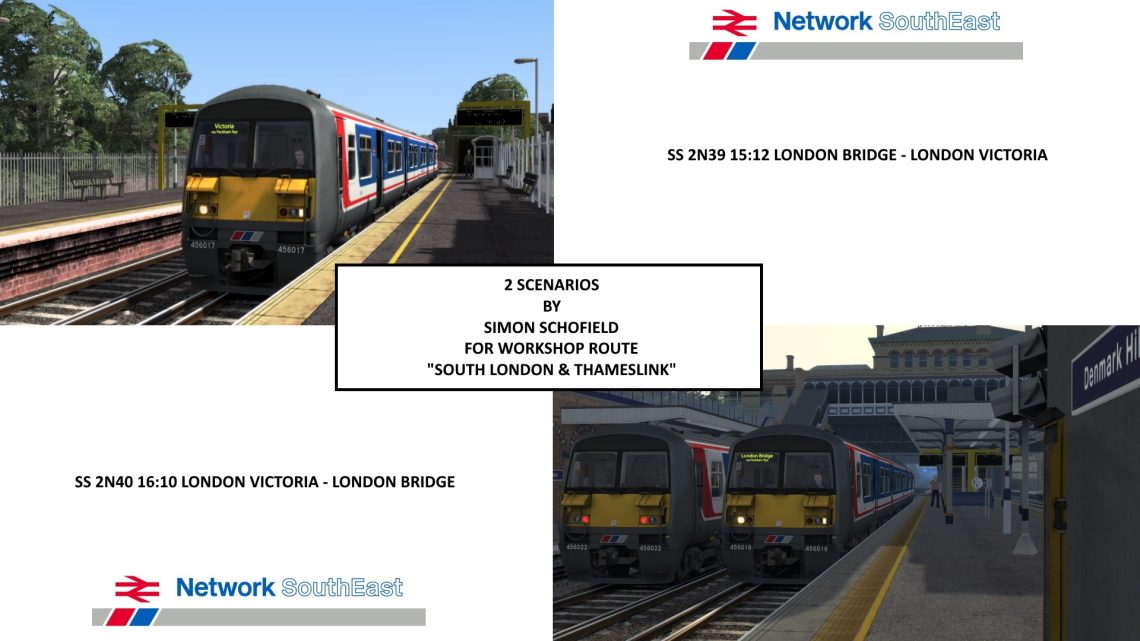
SS 2N39 15.12 London Bridge – London Victoria & SS 2N40 16.10 London Victoria – London Bridge
9th January 2022Introduction
Thank you for downloading these scenarios. I hope that you enjoy them and find them fulfilling. All services are taken from the correct working timetables of the period and in some cases running to time might not yield the best reward.
Requirements
The scenarios work best with the 64-bit version of Train Simulator (32-bit is untested). As well as needing the South London and Thameslink merge route from the Steam Workshop you will also need the following DLC:
Armstrong Powerhouse: (https://www.armstrongpowerhouse.com)
Class 421 Sound Pack * (not currently available) Class 411 EMU Pack
Class 455 Enhancement Pack V1 Class 456 EMU pack
Class 465 Enhancement Pack V1 Class 319 EMU pack 2
Sky & Weather pack* Class 33 Sound Pack*
Class 37 Locomotive Pack Vol.1
N.B All the above need their associated steam DLC to be in place as per the original instructions from Armstrong Powerhouse. Items marked with an * are not essential for the scenario to run.
DP Simulation: (https://www.dpsimulation.org.uk)
Class 73/2 “Intercity Swallow”
Class 56 Civil Engineers Dutch
Fastline Simulation: (https://fastline-simulation.co.uk)
ZCA Sea Urchins
Steam Sounds Supreme: (https://www.steamsoundssupreme.com/)
Matrix Trains Pullman Cars – BR Era Set 1 First Class
Steam Store: (https://store.steampowered.com/dlc/24010/)
YQA Parr Wagon Pack Class 33
Class 455 Southern Class 455/8 Class 73
Class 421 Class 423
Class 460 Gatwick Express Juniper (for the class 73) Class 465
BR Sectors Class 56 Class 415
Class 60
UK Train Sim: (https://www.uktrainsim.com)
UKTS File 33824 – Invisible Blocker Locomotive
Vulcan Productions: (https://www.vulcanproductions.co.uk/)
VP BR Class 73 BR Green E6003
Installation
To install please copy the enclosed ‘Content’ folder to your Railworks folder. These are “Standard” scenario and are named SS 2N39 15.12 London Bridge – London Victoria and SS 2N40 16.10 London Victoria – London Bridge. Please make sure that you have all of the scenario requirements before you attempt to run the scenarios
Disclaimer:
Please note that these scenarios have been tested and re-tested and absolutely no problems have been detected. I present these scenarios with the upmost good faith and integrity. I accept no responsibility for any damage that occurs to either your computer system or to your Train simulator installation. Upon completion of a scenario I always received a successful completion of the activity message and earned a green tick. In the unlikely event that you have any issues or if you have any questions please contact me via the Alan Thompson Sim Facebook page or via my email which is [email protected]
Thank you and I hope that you enjoy these scenarios.





