
Northern Rail Unbranded Pacer for DTG’s New Pacer
2nd May 2020Recently, DTG have released a BR Class 142 for Train Simulator 20xx. The new addon features a very high quality model with amazing textures and detail, however comes with poor quality sounds and only BR Era Liveries.
Back in 2012, Armstrong Powerhouse collaborated with Waggonz to create a Class 142 pacer for Train Simulator 2013. This featured authentic sounds and high quality visuals. However, 8 years later, the addon’s quality does not compare with DTG’s high quality new pacer of today; due to advancements in texture resolution, game feature improvements and 3D modelling capacity.
This series of addons will bring modern a modern liveries and authentic details to DTG’s BR Era Pacer, whilst utilising Armstrong Powerhouse’s sounds from their old pacer. Armstrong Powerhouse’s sounds are far superior to DTG’s, however DTG have now provided us with an amazing framework for a better pacer going forward. High quality repaints with new details and features can now be released for this addon, whilst ensuring the the immersion factor within the Simulator is at its highest potential for this iconic workhorse of a train.
Enjoy 4K Repaints and authentic sounds with this Northern Rail unbranded pack for DTG’s Class 142 Pacer.
Northern Rail originally painted their trains into this livery, however upon transition from Serco / Abellio to Arriva Rail North, they were not repainted to the new ‘Northern Railway’ livery (Due to their ‘short’ life left in operation). They remained in their purple, white and blue ‘Swooping’ livery for the remainder of their life, however with removed branding. Pacers in this style became a very common sight through the north after the franchise transitioned to Arriva Rail North in 2016, and prior to the demise of Pacers in 2019 and 2020.
Look out for future liveries for The New Pacer in this series, and don’t forget to leave any comments, suggestions or feedback below!
Installation Guidelines:
a) Acquire the prerequisites:
– Armstrong Powerhouse Class 142 Pacer (For Sounds)
– DTG Class 142 Pacer
b) After installing the prerequisites successfully; locate the ‘NorthernRail-DTG142’ download and move its content into your RailWorks Directory (Usually located at C:\Program Files (x86)\Steam\SteamApps\Common\RailWorks\). Overwrite any files if asked.
c) Navigate to your RailWorks folder (Where you’ve just imported these files to) and run ‘Install NorthernRail DTGPacer(V1.0).bat’
d) When it is completed, close the application.
e) Run ‘Verify.bat’ (Located within the same directory). This tool verifies your installation. A Green Screen will indicate a successful install, whereas a Red screen indicates and unsuccessful install. It will provide you with steps as to how manual installation can be achieved.
f) Launch TS2020 And Look for the ‘Northern Rail No Branding’ Consists under ‘Class 142 Pacer’ (Not ‘Class 142’! This is AP’s old pacer) in quick drive! I recommend using this pack on the following routes:
– PenninePacer’s Huddersfield to Manchester Victoria:
– M_Mortimer’s Leeds Lines Phase 2
– JustTrains Newcastle to Edinburgh
– DPS East Coast Modern
Future Updates:
-Fixed Destination Blind
-Additional Northern Posters inside the train.
Enjoy!


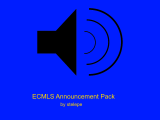



Hi do you have to have the AP class 142 sound pack cos im having trouble installing this, Thanks.
I am struggling with this.
I have bought both Class 142, but I am unsure how to get the AP sounds onto the DTG pacer, can anybody help me please?
Thank you
hi, i’m following the install instructions but when i run the install northern 142 i get the message: cannot find archive?? i’m presuming you 7-zip the file as usual beforehand ? thanks
Are you running the Installer form the root of your Railworks directory?
Hi, just recently downloaded this, everything seems to be installed and the Verify went green showing everything was good but whenever I load it up in Train Simulator only the couplings are showing nothing else, I can only think it’s a missing GEOPCDX File but everything looks to be normal. Any idea on how to fix this?
Thanks.
Hmmm I’ll try a clean install myself and let you know the outcome. Thank you for letting me know.
Just installed this on my clean TS2020 testing environment again. I however have had no problems.
Try deleting ‘NorthernRail-Old-NoLogos’ in ‘\Assets\DTG\Class142Pack01\RailVehicles\Diesel\Class142\’.
Delete the ‘Class 142 NR-NoBranding4Car’ & ‘Class 142 NR-NoBranding2Car’ files found in ‘\Assets\DTG\Class142Pack01\Preload’
Do a clean install of the NR Pacer, make sure you’ve got AP’s Pacer and DTG’s Pacer. If Verify goes green and states ‘Pass’; it’s almost definitely not GeoPcDX files as ‘Verify’ was programmed to only go Green if these files are present.
Let me know if you need any more help.
Ewan
Hi Thanks for your reply.
I have tried a clean install but to no avail, I am unfortunately not too sure what I’m doing wrong on the installation process.
Thanks