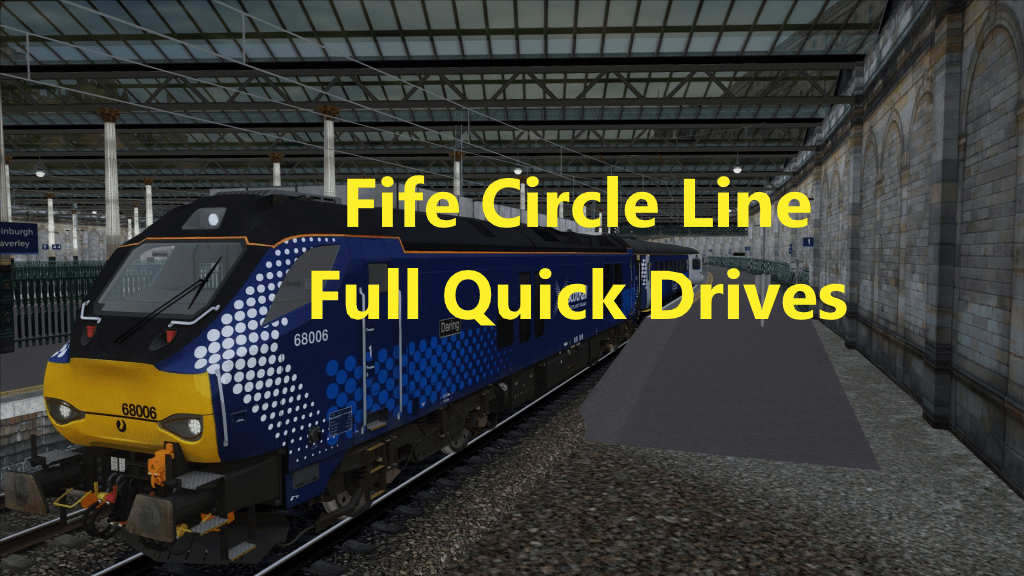
Fife Circle Line Full Quick Drives
1st April 2020Fife Circle Line Full Quick Drive scenarios
This package adds two additional quick drives to the Fife Circle Line route DLC from DTG to allow you to drive from Edinburgh Waverley to Edinburgh Waverley (or any stop in between) via the Fife Circle Line.
Starting at Edinburgh Waverley Platform 19, you can choose to drive either in a clockwise or anti-clockwise direction around the Fife Circle Line, ending at Edinburgh Waverley Platform 20 or Platform 1.
From the QD depart menu, choose either “01a. Edinburgh Waverley Clockwise” or “01b. Edinburgh Waverley Anti-Clockwise”, and then either “26a. Edinburgh Waverley P20” or “26b. Edinburgh Waverley P1” as the destination to complete a full run. These QDs were created with running loco-hauled trains in mind.
A small amount of AI traffic and static consists have been included, mostly around Haymarket and different sections north of Inverkeithing.
To install the QDs, use 7zip (or your favourite zip software) to extract the files and copy the extracted Contents folder into your Railworks folder.
To uninstall, go to the Fife Circle Route scenario folder (Contents\Routes\00000094-0000-0000-0000-000000002019\Scenarios) and delete the two scenario folders named d2aa9e2f-6fea-4357-bbc1-a292a3c29549 and b454ff5b-adf3-44db-ab9c-67da63c91465.
Note, I have only tested this with the AP Track Enhancement pack applied to the Fife Circle Line route DLC but believe it should work without this enhancement.
The only requirements are DTG’s Fife Circle Line route DLC
Disclaimer: I am not responsible for any problems encountered with your computer or software as a result of you installing or using this package. I have done my utmost to ensure there should not be any problems.
Any issues, please contact the author, Darren Wardlaw (on Facebook or ozdazz on Alan Thompson Simulation website).






Hi, do i need to do anything further to install other than using 7zip to copy it into the railwoks folder? I did that and it hasn’t worked?
Sorry for slow response, I have not been on the site for awhile. You might need to clear your cache. Should not require anything further, but let me know if you’re still having issues.
Please may you do this for the met line as the Qd’s are broken
Sorry, I don’t currently own the met line but I’ll consider doing it in future if I purchase it.