
GEML Great Eastern Mainline – Optimization Patch
25th September 2020This is a patch which significantly optimizes the GEML route in Train Simulator.
It achieves this primarily by removing a set of extremely resource-intensive 3D foliage assets, that I have found to be the cause of GEML’s poor performance and stability.
This patch is not a miracle cure. But it aims to be a significant improvement. The patch is best judged by asking:-
– Were you able to load into Liverpool St without an OOM?
– Were you able to finish a scenario without an OOM?
– Were your frames improved, with the same settings as previously?
Frames are still heaviest at Liverpool St, and improve beyond this station.
Please bear in mind that I have only witnessed the results of this patch on my own system (i7 3.6Ghz and GTX1070). Your mileage may of course vary.
Please read the README-INSTALL file carefully, and as per it’s instructions, back up your existing GEML route folder first, so that you can restore it easily, should you not be satisfied with the Optimized version of the route.
Many thanks to Benammi Swift, for his assistance in compiling the mod and getting it into TS in the most efficient way possible.

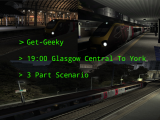




I downloaded this and every time I try to use a train on the route, the game crashes.
The update causes the scenery on the mayflower line (JT) to disappear…
The patch was built with the default GEML route and the optimized tiles are based on that. However, did you try installing the Mayflower Line *after* having installed this patch. That should add back in the tiles with the scenery on the Mayflower Line. I don’t own that addon though, so cannot test it.
Good idea to optimise the route. Could you do the same thing with the Newcastle-edinburgh, western mainlines, chiltern mainline: London-Birmingham, north Norfolk railway, midland mainline Sheffield-derby, southwestern expressways and the Cornish mainline and other demanding high quality routes?
Hello. I am just wondering if you could please make an optimization patch for Just Trains Midland Mainline (Sheffield to Derby) and then the extended versions, Dby-Ntm-Lctr etc…
Please can you replace the Vulcan Production Trees with standard or Less- High dependency trees please.
The performance on this route has been vastly improved and a joy to drive and no awful lagging around Liverpool Street station now. thanks.
Thank you for providing this patch. That’s an amazing performance boost. By the way, I wonder what OOM means.
Oom = out of memory
The route runs better and stable. Good framerates and no OOM. Great work sir.👍
Yea this doesn’t work as intended. I load into a scenario, after a minute or so, game OOMs
It does for the vast majority of users. If you are still getting OOMs after this optimization (assuming it’s been installed correctly) then this is TS simply telling you that your settings are too high for you PC config.
I have had the same Train Sim settings since i got my PC 2 years ago ;p
Unless RWEnhancer Pro is affecting it.
Just tried a heavy scenario out of LIverpool St and was getting 20-30 fps building up to 40-50 in the sticks so well done for identifying the cause and fixing it. Did you just delete those 3D trees or replace them with something else, because the route didn’t look any less wooded than before to my eye.
Hi – Glad it’s working well for you! I replaced some of the problematic assets, and in other cases I didn’t. Strangely, in some places, GEML has some nice scenery, houses, back gardens, etc, that were previously completely blocked by these 3D trees! …. So in those cases, I just removed the trees.
Hello. I am just wondering if you could please make an optimization patch for Just Trains Midland Mainline (Sheffield to Derby) and then the extended versions, Dby-Ntm-Lctr etc…
Please can you replace the Vulcan Production Trees with standard or Less- High dependency trees please.
does this stop the OOM on the route completely?
Obviously I can’t guarantee it, but for me and a number of users on the ATS forum, yes it has stopped the OOMs. Clearly, if you absolutely blast the settings and use tons of AI in a scenario you might still get an OOM. But the main cause of OOMs has been addressed in this patch.
Does this only apply to the default GEML or does it also work with the workshop version as well?
This version is only for the standard GEML version, but I hope to have a version for the GEML London-Norwich Steam Workshop version available very soon. That will be a separate download here at ATS, as they are different routes.