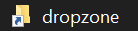
Dropzone Link for ATS Installer
30th January 2021As this is a modification of the file structure of the ATS installer and not Train sim, this can’t be installed through the ATS installer, sorry
This file is aimed at ATS subscribers only, as you need the ATS installer for this to be useful
An automated way of making your dropzone and downloads folder the same thing, meaning no more dragging and dropping of files
To use:
– Extract the “dropzonelink.bat” from the zip and place it in your ATS Installer directory
– Run the .bat as admin (right click the file)
I have included instructions for if you don’t want to run the batch file but still want the same outcome, however I wouldn’t recommend following this unless you have some experience with the command line





