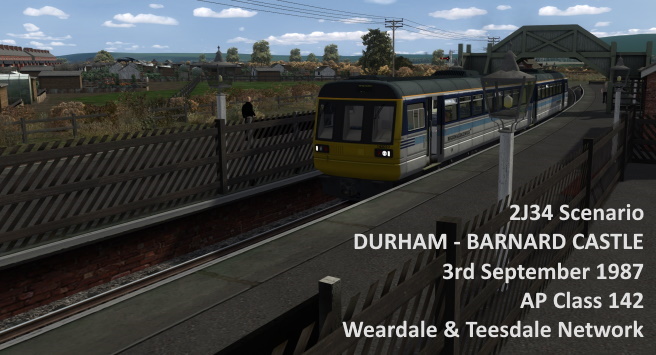
2J34 – Durham to Barnard Castle (3/9/1987) AP Class 142, Weardale & Teesdale Network
6th September 2020Welcome to this custom scenario for the Weardale & Teesdale route, featuring the AP Class 142 Pacer as player trains, and also featuring as AI alongside some Class 101s and the Class 25 with a freight consist.
The scenario is based in September 1987. As the original route itself is set earlier than this date, you won’t stop at 2 stations, which closed many years ago. This can be deemed as already closed, on your journey.
There is plenty of AI in the scenario, but as this is a quiet, rural line, this has not been over done. You will see trains leaving (and passing) at Durham before you leave, and will pass some AI trains too.
Don’t be too worried by the complex semaphore signalling in this route. I have not set the scenario up to be arcade-like and to deliberately catch you out. Generally your path will be clear, although you will encounter some yellows, and depending on your timekeeping, perhaps a red.
On the subject of timekeeping, this scenario is a ‘Standard’ type and has not been set up in with timed stops. The route map is HUGE is this route, with a dozen branches and offshoots and a lot of signalling and things were becoming too complex with a timed run, which was lessening the fun.
Note that the scenario begins at 11:00 but you are not due to depart until 11:04 so you have some time to set up your cab, board your passengers and prepare to depart.
Back on the subject of semaphore signalling on the route, do remember that a ‘dropped’ signal does not necessarily indicate a stop signal – look out for a few yellow signals, which feature a dropped semaphore (just like a stop signal) but that are coloured plain white, with a yellow light aspect.
If in doubt, press the TAB key to contact the signaller. If you’re allowed through you’ll be advised. If the TAB key does not display the signaller dialogue, this simply means the signal you are contacting the signaller about is not a red (stop) aspect.
Have fun.
Requirements:-
============
NOTE: This scenario is for the AP (Armstrong Powerhouse) Class 142 and will not work with the DTG 142 or the RSC Rivera Line Class 143.
* Weardale & Teesdale route (Steam)
* AP Class 142 (Armstrong Powerhouse)
* Class 101 (Default, Train Simulator)
* Class 47 (European Loco & Assett pack, default in TS for most users).
Installation:-
============
Extract the zip file and drag the included ‘Content’ folder into your main ‘Railworks’ directory, usually located at:-
C:\Program Files (x86)\Steam\steamapps\common\RailWorks
David Rogers (DROGE)
Durham, UK






David, A lovely drive in the Pacer on this delightful and complex route. At the end David I dropped off passengers in the bay at BC, then moved to the siding where the hud showed to drop off passengers rather than just stop. However I was unable to get the scenario to acknowledge that I had either stopped or dropped off. I had to just Quit to get the scenario to end.
Hi Benelena, Thanks for the comment. Yes it’s a neglected but beautiful route and it’s nice to have some Pacers out and about on it. Sorry about the problems at the end. Let me explain; One thing I don’t like in TS is that as soon as the last objective in a scenario is complete, the scenario just ends abruptly. I like some time to wind the cab down swap head and tail lights etc. So to overcome this, there is a 10 minute wait once you reach the siding. That’s just there in case you want to shut the train down etc. Of course I’m not expecting anyone to sot and wait 10 minutes unless they wish to :o) So as it’s a standard scenario, you can just end the scenario there, or even back at Barnard Castle platform if you wish. The only way you’ll get the ‘well done, scenario complete’ message is if you wait the 10 minutes in the siding. But as it’s a Standard scenrio, rather than career (so no points), I wouldn’t worry too much about that. Cheers.
Hi David, Thank you so much for explaining. Not a problem and as I enjoyed the scenario so much will run it again, and this time hopefully finish it properly. Regards, Barrie.