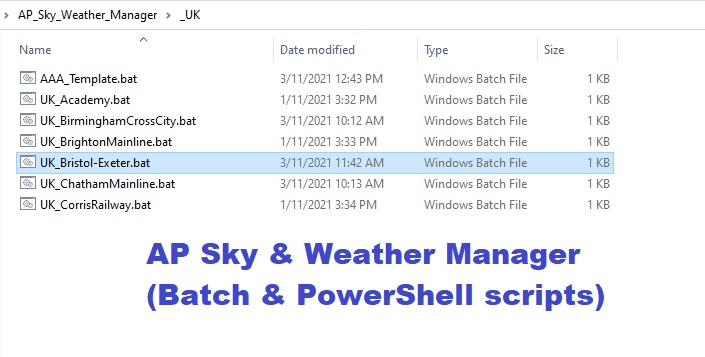
AP Sky & Weather Manager (scripts)
14th November 2021This is something I recently created for my own use and thought I’d share with the community.
The batch files and PowerShell scripts in this package will make installing and uninstalling the AP Sky & Weather EP to various Train Simulator routes much easier and quicker. There’s instructions for quickly configuring new batch files for new routes as they are released or routes I have not included batch files for.
REQUIREMENTS
It is essential that a version of 7za.exe is copied into the AP_Sky_Weather_Manager folder, otherwise the batches won’t work.
The main APSWM version uses PowerShell and therefore should be run on a Windows 10 machine or later. There is a non-PowerShell version available if you are having problems with PowerShell (see Install Non-PowerShell version section in the manual).
You should, of course, have the AP Sky & Weather EP already installed.
You need to have the basic navigation skills in Windows Explorer to find a folder and run a batch file.
TO INSTALL:
– Unzip the APSWMv1.zip to any location on your computer
– IMPORTANT! Read the ReadMe_QuickStart.txt to learn how to run the batches to apply (or remove) the AP Sky & Weather EP to routes.
– Refer to the Readme_APSWM_Manual.rtf if you are having problems or want to create new batch files for routes not covered in this package.
Note: when running the batch files, make sure you run in normal mode and not ‘run as administrator’
Refer to the manual for Troubleshooting and Support contact details (I am more likely to respond faster to emails rather than comments on ATS)






does this work with the new sky and weather 2.0?
Sorry for the late response, Luke. I haven’t logged in for ages. This should work the same for version 2.
e
e? I was hoping for at least a D+ 😀