
District Line S7 Destinations
20th November 2019This is a destination patch to add a District Line S7 for you to drive, the train features many District Line destinations such as Upminster, Wimbledon, Edgware Road, Ealing Broadway along with a few others. Also included in this patch is an AI train for use in your own scenarios for the likes of the Virtual District Line.
I have included a preload of the District S7 and the AI S7.
You will need the Just Trains S7+1 Advanced for this to work
https://www.justtrains.net/product/s7-plus-one-advanced-underground-stock
Please read the READ ME included as this will help you get this to work, also you must have 7zip to unpack this.
If you are using this in your scenario please post the link so people can have this to work.
The S7+1 doesn’t use the same numbering system as the S8, so some trains might appear with the same numbers.

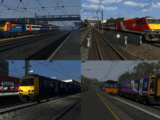




I flowed all the instructions on the readme but I am still getting the metropolitan line destinations
I have the same problem, and tried the steps on two separate machines with same result: only Metropolitan Line stations appear. Any suggestions on what might be the cause, or things to check? Thank you.
Hi, thanks for this.
I wonder though is it possible to add some additional destinations to this? Like Earl’s Court & Whitechapel?
Is this compatible with the sound mod found here?
https://alanthomsonsim.com/downloads/s8-underground-stock-advanced-soundupdate/
The motor sounds are not audible when inside the cab.
Do you have any objection to using this patch and the Hammersmith & Circle line ones in payware scenarios please?
Hello, great add on so thank you. However I was unable to find
“RailWorks\Assets\JustTrains\S7+1StockAI\RailVehicles\Electric\AI_S7+1\Default\Engine”
Somehow “AI_S7+1” didn’t exist, any help would be very much appreciated
I had the same thing I fixed it by using the files from RailWorks\Assets\JustTrains\S7+1Stock\RailVehicles\Electric\S7+1\Default\Engine and renaming them to add _AI at the end like this jt_s7+1_dm_AI.GeoPcDx
Just to clarify, this pack adds a separate seven-car S7 with District Line destinations? So my “normal” S7+1 won’t be affected by this?
Please update as it doesn’t work with the updated version of the train (update released by JT)
Now been updated
I’m having a slight problem with these and the Circle/HC ones. They work fine, as do the destinations but the last digit of the numbers on the ends are showing as a missing texture. For example on the end of the set it says 21327[missing texture]. The numbers on the sides of the set are fine. Any advice you can give to fix it? I’ve tried reinstalling but is hasn’t helped. Thanks.
I’ve worked out what it is even if I don’t know how to fix it. It’s the silver dot that appears after the numbers on the standard JT s8 & S7 units. The dot appears fine on my Met units, but is [missing texture] on your reskins.
I’ve fixed it now, had to copy over the entire “engine” folder from the normal S7 and then reinstall.
Sorry about that this one has been updated now
Does installing this and/or the circle line/ham+city destination patch remove the original destination codes (and stop me from using the metropolitan line Just Trains scenarios)?
Nope it doesn’t overwrite anything as I have made a new file for them to be located into, you just need to copy the Geo from the Met line one as per the readme
I am getting just a page of script trying to download it as well.
Update tried downloading on my laptop using Chrome and it worked.
Possible problem using Edge?
After downloading the file all I get is full page of script? All help very much appreciated I getting this into the correct format.
Regards
Dougalbum
I’m having the same problem, have it too when trying to download West Coast Mainline South V5.2 with the AP track enhancement. Tried to download on different browsers nut still the same.
Just watched Aland excellent youtube video on Virtual district lines upcoming 2.1 update. So checking out whether i would have the requirements this one is listed as ( S7 District Line Repaint (ATS) )
But when I click on their link to it, it goes to https://alanthomsonsim.com/?download=. But it only displays the message “Oops! That page can’t be found”.
Using the possibility that S7 district lines destinations is found on the current ATS website is the page found at https://alanthomsonsim.com/?download=district-line-s7 their is a download link for it.
However when i click on the download link all i get is a page of gobbledy gook – presumably computer code instead. Tried work arounds without success also.
Any assistance in being able to download this file for the district-line-s7-destinations would be greatly appreciated.
([email protected])
Not heard anyone else have this problem, so that’s strange. However I have noticed the one that the Virtual District links to is incorrect
Have the same issue.
Hi Jerome94 – thanks for this.
Just checking something…
I copied the files over manually (I always like to make sure that a mod is non-destructive, and indeed yours is non-destructive, so that’s great)… but I happened to notice that the file going into the PRELOAD folder for the AI version shows as:
jt_s7DIS_consist_AI_BlackBuffers.bin.bak
Is that correct? My gut tells me that it should be jt_s7DIS_consist_AI_BlackBuffers.bin – and that possibly this is a sign that the wrong file got copied into the zip by mistake when you were bundling it up. Been there, done that myself, so this isn’t a complaint! 🙂
OTOH, it might be absolutely spot-on and necessary for some form of fileskipping/suppression when running the AI version…
So I thought I’d ask. Any ideas?
Many thanks again for taking the time to do this mod for us. Much appreciated.
Thank you for bringing this up, it was indeed a mistake and I am going to upload a fix for it asap.
Is it possible for this to work with the S8 Stock. I already have that and I belive they’re functionally the same.
I think you might be looking for this instead, @Captain Speedbird1974. https://alanthomsonsim.com/?download=district-line-s7-destinations
I can get the destination to change but not the train number is this correct.
The train number is changed via the TCMS, the page before you enter the train destination number
If your changing the destination of the AI stock its the last 3 numbers of the DM car that the driver is in
Thank I should have made myself clearer.
If I place an AI S7 down should I be able to change the number displayed above the cab rather than just 400?
So if it was an AI S8 or S7+1 I would have the train would be 2XXXX Y ZZZ where Y is the destination and ZZZ is the service number.
Example Circle line 2XXXX9217 would show Hammersmith as the destination =9 and 217 is the train number from the WTT.
ATM it just displays Hammersmith and circle line?
….. and 400 NOT 217?
for where it just says 400 you need to then edit that in the scenario you made, click on the DM that you see the driver in and change the last 3 digits which will be 400 to 217 and it should appear as 217 once you load up the scenario