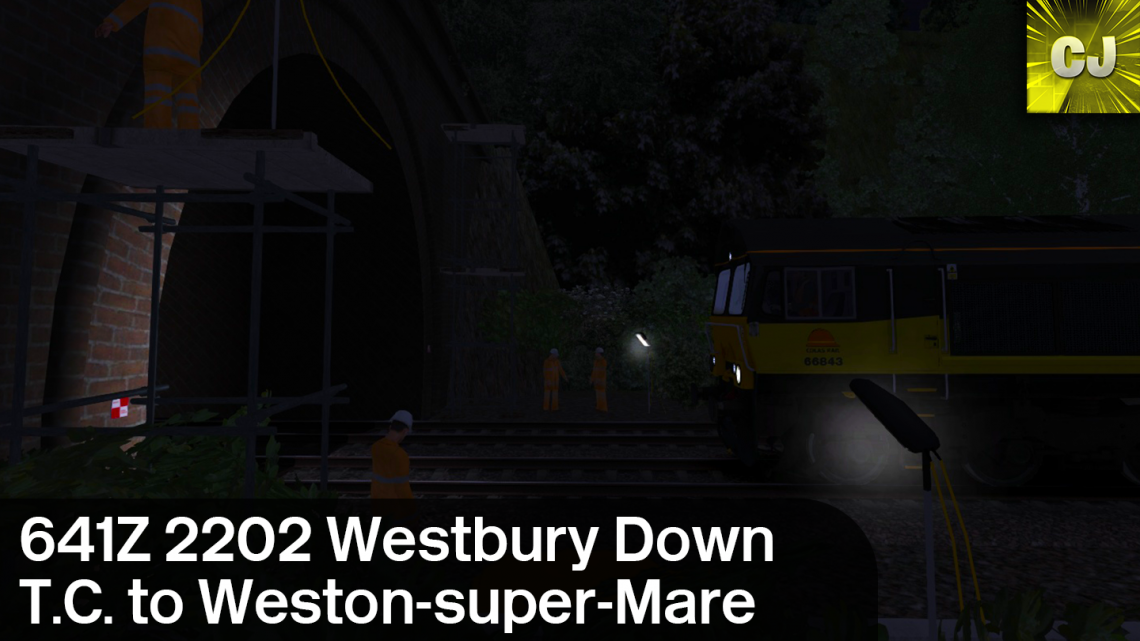
641Z 2202 Westbury Down T.C. to Weston-super-Mare
18th August 2020This is a scenario following 641Z 2202 Westbury Down T.C. to Weston-super-Mare for the entire journey length. It features prototypical AI, a TSR and engineering works!
Scenario details and requirements can be found below.
The scenario will show up in game under the Standard tab for the:
South Western Expressways route available from Just Trains: https://www.justtrains.net/product/south-western-expressways
It shows up as: [CJ] 641Z 2202 Westbury Down T.C. to Weston-super-Mare
MANUAL DOWNLOAD: https://drive.google.com/file/d/1TWE1JYVUapaomfqZySE3pFa2BjtzAz02/view?usp=sharing
SCENARIO REQUIREMENTS (these require their associated requirements too):
Just Trains: South Western Expressways
Steam: Chatham Main Line – London-Gillingham OR Chatham Main & Medway Valley Lines
Steam: Freightliner Class 66 v2.0
Steam: EWS Class 66 v2.0
Steam: YLA Mullet Wagon Pack
Armstrong Powerhouse: Class 66 Enhancement Pack
Fastline Simulation: AST-01: Battery TSR Signs
Just Trains: Voyager Advanced 2019
Steam: Network SouthEast Class 159
Steam: East Coast Main Line London-Peterborough
Armstrong Powerhouse: Class 158/159 (Cummins) Enhancement Pack
Armstrong Powerhouse: Class 150/2 Diesel Multiple Unit Pack
Armstrong Powerhouse: Sky & Weather Enhancement Pack
DPS: North East England V2
Superalbs: Class 800/Class 802 – Great Western Railway






tried loading this up, but its saying missing marker for two trains. cardiff to portsmouth, and the player train is missing a marker at weston-s-mare.
The markers used are ones already placed down in the route, so it seems there could be a route installation issue on your end. As far as I know, I’m not running a modified version of the route. Perhaps it would be easier to contact me on Facebook, so you can send me screenshots if necessary. https://www.facebook.com/profile.php?id=100012286544151
I am also experiencing the same issue and I have only just recently reinstalled the route. This looks like a very good scenario and I am eager to be able to play it.
Sorry to hear you’re having some issues. Since making this scenario, I’ve got a new PC so have a fresh install of TS and the route. I’ll try running the scenario over the weekend and report back.
Hi again. I’ve just loaded up the scenario on a completely clean install of the route with no issues. Are you running the most up-to-date version of the route?
Hi again. I’ve just loaded up the scenario on a completely clean install of the route with no issues. Are you sure that you are running the latest version of the route?