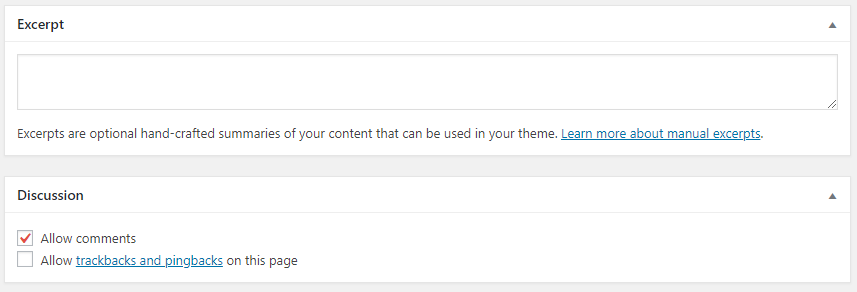Adding advanced options
There are lots of advanced options available to you when publishing a product on alanthomsonsim. These will be explained below;
Download statistics – these are the statistics of your download. You can also see a download log
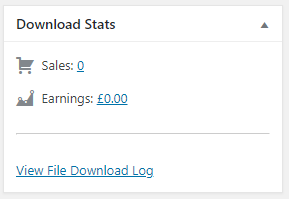
For payware or donationware’ products you can set the download price. Anyone is able to sell products through alanthomsonsim and it is entirely up to you what you wish to charge for your content.
You can find out more about hosting payware content here
There is an option for variable pricing, when enabled, this allows you to charge different prices based on different options such as a different price for each file which you may have uploaded for that particular download.
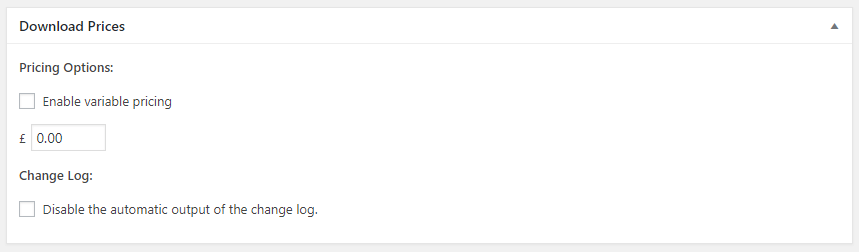
Download tags make it easier for users to search for your content.
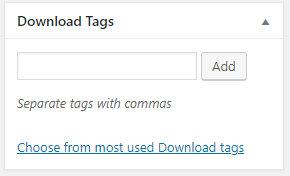
To add custom notes to a download use the “Download notes” box. The are added to the purchase receipt which is emailed to the customer.
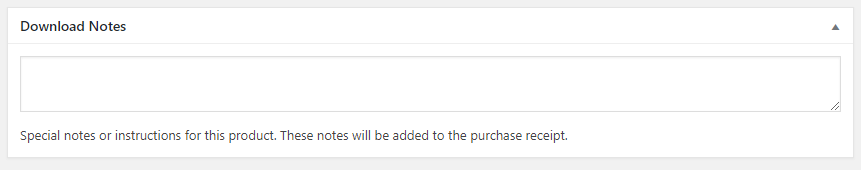
You have the ability to add a change log to a download. Here you can make it clear when products were updated and what those updates were.
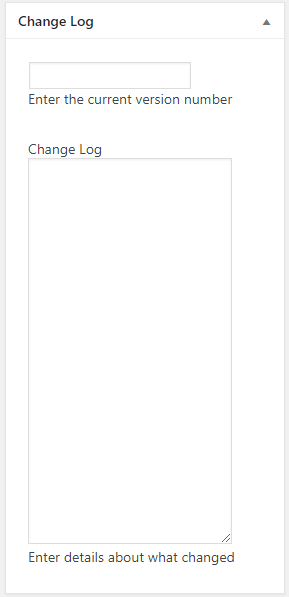
Excerpts make it easier for us to promote your content across the site. Keep it short and sweet
Discussion, as default commenting is switched on. This allows people to discuss your product and gives you an opportunity to interact with your customers openly.